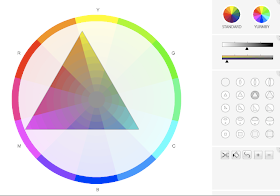 Painter and teacher Richard Robinson has created a free interactive tool that lets you experiment with gamut masks.
Painter and teacher Richard Robinson has created a free interactive tool that lets you experiment with gamut masks. 
With the digital interface, you can choose from a set of pre-shaped gamuts and move them around on either a traditional or a Yurmby wheel. Or you can draw your own gamut shape. The sliders let you shift the value or neutralize the chroma of the wheel in increments.
Once you find a gamut or a range of colors that you like, you can mix color strings and paint from them. The gamut-mapping method will be part of my new book on color and light coming out in the fall.
------
Richard Robinson's Digital Gamut Masking Tool.
Previously on Gurney Journey: From Mask to Palette, 2008, The Yurmby Wheel, Color and Light Book.

awesome! i knew someone was gonna make this eventually. :)
ReplyDeleteThis is fantastic! Especially now that I'm finally learning to paint. I went through all my recent paintings and matched up the colors I used! Thanks Jim, can't wait to pick up the new book!!
ReplyDeleteAwesome link, thank you! I've been looking for a while for something like this. It's the ideal complement to the Coleur.org software mentioned in previous entries ( http://gurneyjourney.blogspot.com/2010/03/3d-gamut-animations.html ).
ReplyDeleteHaving recently revisited painting (tried my hand at plein air for the first time ever), I was blown away by how much I tended to use over-saturated colors. I know that it is a common mistake, but I still found myself painting something like a child might. They actually might mix the color more naturally, come to think of it.
ReplyDeleteTo look at the color ranges shown here reminds me of that fact. Note to self: stay away from the fringes (or at least try not to visit them so often).
Great post again and I eagerly look forward to the new book.
That is a really great idea and a useful tool. Thank you so much for that link.
ReplyDeleteThanks for posting about the tool James - glad everyone's getting a kick out of it - took quite some effort to get it working, and it could still use some tweaks, so if anyone has any ideas just let me know. Looking forward to your new book James.
ReplyDeleteCheers,
Richard
www.livepaintinglessons.com/gamutmask.php
Thanx to Richard (and James) for all your hard work and generosity! This is a way-Kool tool! -RQ
ReplyDeleteI've been struggling with how to digitally use colors in the game levels that I've been working on. This is amazingly helpful. Much thanks.
ReplyDeleteNeat tool! I'd love to see it Integrate into the digital space by printing to file or exporting to something that could be opened in photoshop.
ReplyDeleteI stumbled on to this post a month or so ago, just now used the interactive tool - so awesome! Thank you for the link and article.
ReplyDeleteI wish I knew how to create a gamut for the computer. Computer art is pretty ugly because yellow, cyan and magenta look so washed out. I don't know if I should add black to make them look darker or use them as they are. Is it just a matter of not using the bright greens, reds and blues? The newest monitors are probably coming out with cyan, magenta and yellow so it probably wont matter much longer.
ReplyDelete