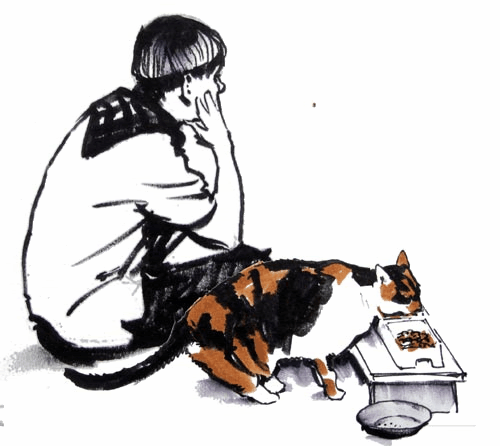
I missed my old cat, so I turned a sketch of her into an animated gif.
How to share this gif on your blog:
1. Copy the gif to your computer (make sure the file ends ".gif" and not ".jpg")
2. Upload the file to an image hosting site such as Photobucket
3. From the "Image links" dropdown, copy the HTML code.
4. Paste that code into your blog's composing window.
How to create animated gifs from your drawings:
1. Redraw parts of the pose, such as head turns.
2. In Photoshop, isolate parts of the drawing as independent pieces.
3. Create a Photoshop file with each element on a separate layer.
4. By switching on and off visible layers, create frames of animation.
5. Upload frames into online gif-creator such as "imgflip.com" and adjust settings
6. Upload file to Photobucket, etc. as above.
(Video link) Video: "Animated Gifs: The Birth of a Medium" from PBS Off-Book.
Another video: "Short History of the Gif"
Thanks, Ben Valentine







3 comments:
hah, awesome. I actually animated one of my paintings too a few days ago!
http://jordylakiere.blogspot.be/
Hi James,
First time commenter but I've been following your blog for many years.
You can also create animated .gifs super easily by just using Photoshop itself.
Create the layers in the .psd file like you said, for each new frame or moving object.
Now simply open the 'Animation' pane under the 'Window' menu, and you can build the animation from here complete with auto tweening simple animations such as moving objects, changes in opacity and even layer styles.
Then just save for web and select the .gif settings you would like.
(note: there is an option in the bottom of the animation window to have it continue forever or single time only).
Versions CS2 and up have it, I'm not sure about earlier versions of Photoshop, before we had to use ImageReady to make .gifs before the Animation window came out.
Yup I agree with the above comment. But if someone just wants to edit in a pinch so that it can be a proper avatar this online editor is my favorite. This is nice if you don't have the original made in PH or too lazy to bring it up. http://www.online-image-editor.com/
PS
I made a really cool animated dove avatar based on my pet doves a number of years ago.
Post a Comment