 Here’s the art for a paperback cover called Homecoming by John Dalmas. His novel, the sequel to Yngling, was set on a barbaric post-plague Earth. This scene shows neoviking horsemen challenging a low-flying spacecraft.
Here’s the art for a paperback cover called Homecoming by John Dalmas. His novel, the sequel to Yngling, was set on a barbaric post-plague Earth. This scene shows neoviking horsemen challenging a low-flying spacecraft.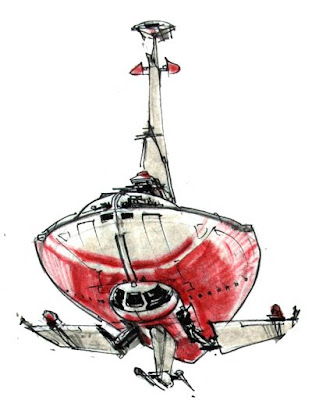 Of course I had to come up with the spacecraft design by sketching a lot of doodles like this out of my head.
Of course I had to come up with the spacecraft design by sketching a lot of doodles like this out of my head.Even though this is an imaginary scene, the sky presents the same kinds of clouds and light as it would today. Grass and dirt would have looked the same in this world as it would for the rest of us. Horses in all sorts of poses, armor, trees, stormy skies—all these effects can be adapted and inspired by existing photos.
At Art Center where I went to school, this was called "scrap," by others call it "clip art," "swipe," "morgue," or just "reference."
 Existing photos are of great value for such visual details. You can get the photos from anywhere. I like to fish old magazines out of the bin at the recycling center or pick them up at yard sales. Nature magazine, old National Geographics, and architectural magazines are all treasure troves for light, color, and surface texture. Magazines of food and cuisine often have photos with interesting color schemes that can be turned upside down and used purely for their component colors.
Existing photos are of great value for such visual details. You can get the photos from anywhere. I like to fish old magazines out of the bin at the recycling center or pick them up at yard sales. Nature magazine, old National Geographics, and architectural magazines are all treasure troves for light, color, and surface texture. Magazines of food and cuisine often have photos with interesting color schemes that can be turned upside down and used purely for their component colors.I flip through stacks of magazines and blade out the photos that strike me as interesting. I also include photos that I’ve taken myself, particularly of things like stones and roots that are hard to find in magazine photos. I also have some individual drawings of zoo animals and other forms mixed in the file folders with the photos.
 The images are stored in legal size manila folders inside a pair of strong filing cabinets. The folders include categories for particular forms like animals, architecture, and vehicles, but also more subjective categories like light conditions, color schemes, atmospheric conditions, and photograhic effects. The “people” category alone has 54 separate folders, including “Poses: pointing” and “Groupings: parades,” for example. You should divide your file according to the categories that are important to you.
The images are stored in legal size manila folders inside a pair of strong filing cabinets. The folders include categories for particular forms like animals, architecture, and vehicles, but also more subjective categories like light conditions, color schemes, atmospheric conditions, and photograhic effects. The “people” category alone has 54 separate folders, including “Poses: pointing” and “Groupings: parades,” for example. You should divide your file according to the categories that are important to you.Of course you may want to use the Web for finding your images. Internet-sourced images are really helpful, but consider the advantages of a traditional scrap file:
1. When you do a Google search for, say, “mountain stream,” you and everyone else get the same 50 photos first; in your own scrap file, you’ll have images no one else does.
2. Clipped photos are cheaper, better color, and higher resolution than images you print out from the Web or from your own digital photos.
3. If you surround your painting with scrap images, the images will be in the same light as your painting, so you can compare the colors to your paint mixtures more accurately.
4. With paper photos, you can draw on many influences at once, taking a small influence from each one.







11 comments:
I always wonder when walking past these dark alleys filled with smelly garbage containers.
That figure digging through the garbage. Bowery bum...or artist?
I have a approximately one billion reference pictures on my computer that I look through while painting or drawing. However, I still have maybe a half billion scraps from a computerless age: horse & rider magazines, bazaar, time, etc. Mine aren't as organized as James'.
The CalTech recycling center has been a particularly rich source for magazines. Thanks for confirming that I'm not a bum for digging through trash, or at least acknowledging that we are all dumpster diving artist/bums!
While I agree that paper photos are usually preferable, I highly recommend the CoolIris (formerly PicLens) extension for Firefox for those situations where you are doing reference searches online. It displays image search results as a sort of "3D wall" that you can drag left and right to view the thumbnails quickly, rather than clicking from page to page. You can click on the thumbnail and it displays the large image in the same view so you can sift through images much much faster. The only thing it lacks is a slick way to download images you like, but apparently this is in the works (right now you have to click a link to take you to the original page and download from there). I have to do a lot of quick reference searches for work and I can't imagine going back to the old way.
Interestingly enough- with PicLens you can scroll through hundreds of images rather quickly, and I found that not only do people get the same first 50 images, but more often than not those same images tend to repeat over and over as you go to the later pages- presumably because people are just swiping the same images for their site over and over.
http://www.cooliris.com/
I do this as well and I find there's a really interesting alchemy that occurs when you stumble on images that aren't 100% related in my files.It's a nice, tactile experience, too.
I collect paper images because I have a fondness for them - perhaps too much. I don't want to forget anything beautiful or inspiring.
I have been blown away by your art before in volumes like Spectrum, but I just discovered your blog and went through the whole archives and it blew me away even more! All your observations of visual phenomena and painting practices... this blog is a treasure!
I am inspired to try to become a better artist!
M, thanks for visiting and commenting. I'm glad you're getting something out of it.
Tim, my son set me up with PicLens, too, and I recommend it. It feels like skateboarding through an infinitely large art museum, hung Salon-style.
I'm glad to hear from the rest of you that I'm not the only guy left with a stack of magazines and a mat knife.
I agree with Eric, that a kind of serendipity sometimes occurs when rummaging through a pile of images and two of them juxtapose suddenly.
I sometimes get ideas for art lessons that way too.
I also like the kinesthetic experience. No matter how much technology becomes available, there will always be those who need to do things "old school".
I downloaded Piclens this morning and really like it, a much more intuitive way to hunt for reference ( feels a bit like Minority Report ) then scrolling through images in the regular way. Makes me wish I had a much larger computer screen. Like, the size of a wall. Thanks for the hint James.
The Toronto Reference Library has a picture library - dozens of filing cabinets filed with pictures ripped from magazines and filed by topic (children - playing, flowers - roses, costumes - native). Anyone with a library card can take out up to 40 pictures (although no more than 16 per file) for 6 weeks. The files appear not to have been updated for a number of years (probably due to budget cutbacks) so they're mostly from the 70's and 80's - which is interesting in itself. If you're in Toronto, you have to check it out!
'm moving there next year. Really good to know, Susan!
Post a Comment