The side diffuser keeps the direct sunlight off your work. The last thing you want is cast shadows across your work.
This reflector mounts onto an extra tripod behind you. The purpose is to bounce light into your work when you're painting contre-jour. The slight angle doubles the amount of light that it bounces.
It's also great for lighting a backlit subject if you're a solo-shooting stills or video.
You can get the materials at these Amazon links:
Tape measure
Nylon Rip Stop White Fabric By The Yard
Thin flexible cutting mats
2" inch metal spring clamps
Corrugated Plastic, white
Flat black spray paint
Reflective sunshade
Rubber cement
Lightweight tripod
For more about the basic "Gurney Sketch Easel" shown in the video, check out my full tutorial at Sellfy and Gumroad. My videos are also available as DVDs at the manufacturer Kunaki.
Blog reader Clayton Bright is the inventor of the pop-out diffuser, and you can check out his bronze equestrian sculpture here. Music by Kevin MacLeod.
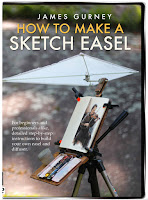
UPDATE: I have released a video showing how to make the sketch easel plus four different diffuser designs. It explains what tools and materials you'll need, and demonstrates all the steps.
The HD download of "How to Make a Sketch Easel" is more than an hour long and costs only $14.95.
It's available now from Gumroad and Sellfy. The DVD version is available for $24.50, and it includes a slide show. The DVD is also available on Amazon.
There is also a Facebook group called "Sketch Easel Builders" where you can share your build or ask questions of fellow builders. It's free to join.
----
Previously: Lightweight Sketch Easel









3 comments:
Hi James,
I believe that your video snippet has some key frame popping (or at least that is what I believe I remember from my video compression days). Is this from your DVD/downloadable video? If so you may want to check the source material to see if that happened in there. If not, then something odd happened with your compression software (maybe an off setting or something).
Nevertheless, thank you so much for the info you have provided. I really need to get off my keister and make a standing sketch easel as sitting is now always conducive to what I want to do while sketching.
Hey, Will, Thanks for that. This video is not part of my DVD or downloadable content; it's just a YouTube vid.
The issue goes all the way back to the source files at time of capture. They were shot on a 5 year old Canon Vixia HFR20 writing onto a Transcend 30MB/s 200X 32GB card. This tech hasn't given me issues before — is it because the equipment is aging? I'm usually shooting on a Canon EOS M6 these days, and haven't had any frame popping on that unit, even shooting 60fps at 1080p.
Actually, on second view, I do believe these are not key frame pops as those would happen over almost an exact set of intervals (i.e when the key frames come up). This looks more like frame drops.
I believe that it may in fact have to do with the flash card. I really wouldn't think that the camera (especially Canon) would have any issues after 5 years. The thing that gets me though is that your sound is fine while the video does some whacky things.
I did find this article that may help to explain the craziness of SD cards:
https://frankglencairn.wordpress.com/2014/01/05/why-the-same-type-of-sd-card-can-work-just-fine-or-drop-frames-like-mad/
I hope that this helps.
Post a Comment