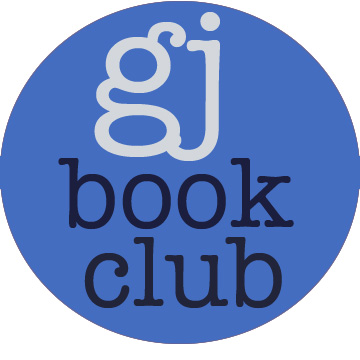 On the GJ Book Club, we're looking at Chapter 15: "Balance" in Harold Speed's 1917 classic The Practice and Science of Drawing. The following numbered paragraphs cite key points in boldface. If you would like to respond to a specific image or point, please precede your comment by the corresponding number.
On the GJ Book Club, we're looking at Chapter 15: "Balance" in Harold Speed's 1917 classic The Practice and Science of Drawing. The following numbered paragraphs cite key points in boldface. If you would like to respond to a specific image or point, please precede your comment by the corresponding number.The chapter called “Balance” might better have been titled “Opposition” because central to Speed’s philosophy is that the picture should contain a contrast between compositional forces. As he says:
1. In art we have the same play of opposing factors, straight lines and curves, light and dark, warm and cold colour oppose each other.
He points out that these opposing forces generally don’t balance evenly, especially in an exciting subject, where you want one side to be winning.
2. The opposition between straight lines and curves.
The first thing that came to mind was the drawings of the two Disney animation legends Bill Tytla (top) compared to Milt Kahl (bottom), the former made up more of rounded shapes, and the latter with more of a preponderance of straight lines. Both were master animation draftsmen, and if you look closely they both alternated straights and curves.

3. The rococo art of the eighteenth century is an instance of the excessive use of curved forms.
Speed’s view is that if you’re going to err on the side of straights or curves, it’s better to err on the side of more severe straight lines. (I kind of like rococo design, though).

3. Opposition between flat and gradated tones.
I thought of Maynard Dixon (top) vs. Thomas Hart Benton (bottom). Of course in the Dixon, the tones aren't all totally flat: there's some broken color and a gradation in the sky, but relative to the Benton, it's fairly flat. Note that the lines are straighter in the Dixon and rounder in the Beonton.
The first thing that came to mind was the drawings of the two Disney animation legends Bill Tytla (top) compared to Milt Kahl (bottom), the former made up more of rounded shapes, and the latter with more of a preponderance of straight lines. Both were master animation draftsmen, and if you look closely they both alternated straights and curves.

3. The rococo art of the eighteenth century is an instance of the excessive use of curved forms.
Speed’s view is that if you’re going to err on the side of straights or curves, it’s better to err on the side of more severe straight lines. (I kind of like rococo design, though).

3. Opposition between flat and gradated tones.
I thought of Maynard Dixon (top) vs. Thomas Hart Benton (bottom). Of course in the Dixon, the tones aren't all totally flat: there's some broken color and a gradation in the sky, but relative to the Benton, it's fairly flat. Note that the lines are straighter in the Dixon and rounder in the Beonton.
Although Speed wrote earlier in the book about the importance of gradated tones, he said a painting can get messed up with too much ill-considered gradation and that a way to fix it is to replace the gradated areas with flat tones, kind of equivalent to the “Poster Edges” filter in Photoshop.
4. There should be some balance between the extremes of light and dark used in the tone scheme of the picture.
The Levels histogram in Photoshop shows this metric very clearly. Speed is suggesting that if you want to leave some space above the top end of the histogram, you should leave some at the bottom, too, so that the distance between the lightest lights and white is comparable to the distance from the darkest dark to black.
I had never heard before the old rule he refers to, “that a picture should be two-thirds light and one-third dark.” He’s certainly willing to challenge that idea.
5. Opposition between warm and cool colors.
Speed says: “the further your colouring goes in the direction of warmth, the further it will be necessary to go in the opposite direction, to right the balance.”
This is similar to what our eyes do with chromatic adaptation. When we walk into a room lit by warm light, the “white balance” system of our eyes adjusts to even out the balance. In designing a color script for a film, we can temporarily upset the balance and plan a sequence that’s very much to the cool side, for example, but it should be followed soon after by a contrasting color scheme to provide relief.

6. Opposition between Interest and Mass.
Speed acknowledges here the psychological weight of certain objects, especially figures, which can often balance a large mass such as a tree or cloud.
4. There should be some balance between the extremes of light and dark used in the tone scheme of the picture.
The Levels histogram in Photoshop shows this metric very clearly. Speed is suggesting that if you want to leave some space above the top end of the histogram, you should leave some at the bottom, too, so that the distance between the lightest lights and white is comparable to the distance from the darkest dark to black.
I had never heard before the old rule he refers to, “that a picture should be two-thirds light and one-third dark.” He’s certainly willing to challenge that idea.
5. Opposition between warm and cool colors.
Speed says: “the further your colouring goes in the direction of warmth, the further it will be necessary to go in the opposite direction, to right the balance.”
This is similar to what our eyes do with chromatic adaptation. When we walk into a room lit by warm light, the “white balance” system of our eyes adjusts to even out the balance. In designing a color script for a film, we can temporarily upset the balance and plan a sequence that’s very much to the cool side, for example, but it should be followed soon after by a contrasting color scheme to provide relief.

6. Opposition between Interest and Mass.
Speed acknowledges here the psychological weight of certain objects, especially figures, which can often balance a large mass such as a tree or cloud.
-----
Harold Speed (Dover ed.)
The Practice and Science of Drawing is available in various formats:
1. Inexpensive softcover edition from Dover, (by far the majority of you are reading it in this format)
2. Fully illustrated and formatted for Kindle.
3. Free online Archive.org edition.
4. Project Gutenberg version
Articles on Harold Speed in the Studio Magazine The Studio, Volume 15, "The Work of Harold Speed" by A. L. Baldry. (XV. No. 69. — December, 1898.) page 151.
and The Windsor Magazine, Volume 25, "The Art of Mr. Harold Speed" by Austin Chester, page 335. (thanks, अर्जुन)
GJ Book Club on Pinterest (Thanks, Carolyn Kasper)
GJ Facebook page
Overview of the blog series
Announcing the GJ Book Club
Chapter 1: Preface and Introduction
Chapter 2: Drawing
Chapter 3: Vision
Chapter 4: Line Drawing
Chapter 5: Mass Drawing
Chapter 6: Academic and Conventional
Chapter 7: The Study of Drawing
Chapter 8: Line Drawing, Practical
Chapter 9: Mass Drawing
Chapter 10: Rhythm
Chapter 11: Variety of Lines
Chapter 12: Curved Lines
Chapter 13: Variety of Mass
Chapter 14: Unity of Mass
Chapter 15: Balance
Chapter 16: Proportion
Chapter 17: Portrait Drawing
Chapter 18: Visual Memory
Chapter 19: Procedure
Chapter 20: Materials
The Practice and Science of Drawing is available in various formats:
1. Inexpensive softcover edition from Dover, (by far the majority of you are reading it in this format)
2. Fully illustrated and formatted for Kindle.
3. Free online Archive.org edition.
4. Project Gutenberg version
Articles on Harold Speed in the Studio Magazine The Studio, Volume 15, "The Work of Harold Speed" by A. L. Baldry. (XV. No. 69. — December, 1898.) page 151.
and The Windsor Magazine, Volume 25, "The Art of Mr. Harold Speed" by Austin Chester, page 335. (thanks, अर्जुन)
GJ Book Club on Pinterest (Thanks, Carolyn Kasper)
GJ Facebook page
Overview of the blog series
Announcing the GJ Book Club
Chapter 1: Preface and Introduction
Chapter 2: Drawing
Chapter 3: Vision
Chapter 4: Line Drawing
Chapter 5: Mass Drawing
Chapter 6: Academic and Conventional
Chapter 7: The Study of Drawing
Chapter 8: Line Drawing, Practical
Chapter 9: Mass Drawing
Chapter 10: Rhythm
Chapter 11: Variety of Lines
Chapter 12: Curved Lines
Chapter 13: Variety of Mass
Chapter 14: Unity of Mass
Chapter 15: Balance
Chapter 16: Proportion
Chapter 17: Portrait Drawing
Chapter 18: Visual Memory
Chapter 19: Procedure
Chapter 20: Materials









1 comment:
4. I have heard of a 60:30:10 rule... a painting looks best when in that sort of ratio of Darks:Mids:Lights or for a high key painting Lights:Mids:Darks... (Harley Brown's Eternal Truths for Every Artist I think...) I notice that if you hit "auto correct" on Corel Photopaint or Corel Draw it adjusts the picture according to that scheme... In fact if a painting I'm working on doesn't look right, I take a photo, load it into PhotoPaint, hit "auto correct" and then look at it on the computer screen... and right away what my left brain could not fathom, my computer sees!
Post a Comment